

- HOW TO PASSWORD PROTECT PDF ADOBE ACROBAT READER DC INSTALL
- HOW TO PASSWORD PROTECT PDF ADOBE ACROBAT READER DC UPDATE
- HOW TO PASSWORD PROTECT PDF ADOBE ACROBAT READER DC MANUAL
- HOW TO PASSWORD PROTECT PDF ADOBE ACROBAT READER DC SOFTWARE
- HOW TO PASSWORD PROTECT PDF ADOBE ACROBAT READER DC DOWNLOAD
PDF files are compact, can be opened on a wide range of devices, both stationary and mobile, and can be easily and quickly shared online. PDF files are a universal means of document exchange used by millions of companies and individuals across the world.
HOW TO PASSWORD PROTECT PDF ADOBE ACROBAT READER DC MANUAL
Since the process of setting recovery options is fairly complex, it is highly recommended that you read the usage manual prior to using the program. This will help you achieve the desired result faster. The program will either show you the recovered password or report of a failed attempt to recover it.Īs you can see, the process is fairly straightforward and all you need to do is to carefully read on-screen instructions, especially the ones about defining a password recovery pattern. This is the end of the password recovery process.
HOW TO PASSWORD PROTECT PDF ADOBE ACROBAT READER DC SOFTWARE
The software displays the current recovery parameters, such as the time elapsed and left, the number of threads it uses, its performance, the protection system used in the file and, of course, the current progress with up to hundredths of percent accuracy. Your choices here affect the speed of password recovery and its general feasibilityĪt this step, the program calculates new hash values and compares them with the hash values in the file according to the password recovery settings defined on step 3. That's where you define how the password will be recovered. That's where you select the type of password to be recovered: user password or owner password. That's where you can select a file the program will pick a password for. INSTALLER_EXE="$POL_System_TmpDir/AcroRdrDC1501020056_en_US.The recovery process consists of 5 distinct steps with specific actions required on each of them: POL_SetupWindow_message "$(eval_gettext 'NOTICE: Online updates and services do not work.')" "$TITLE" POL_Shortcut_Document "$TITLE" "ReadMe.htm" POL_Shortcut "AcroRd32.exe" "$TITLE" "" "" "Office Viewer " POL_Wine regedit disable-online-features.reg "Adobe ARM"=-' > disable-online-features.reg "bFindMoreWorkflowsOnline"=dword:00000000 "bFindMoreCustomizationsOnline"=dword:00000000 "bDisableSharePointFeatures"=dword:00000001 "bToggleAdobeDocumentServices"=dword:00000001 "bDontShowMsgWhenViewingDoc"=dword:00000000 "bAllowUserToChangeMsgPrefs"=dword:00000000
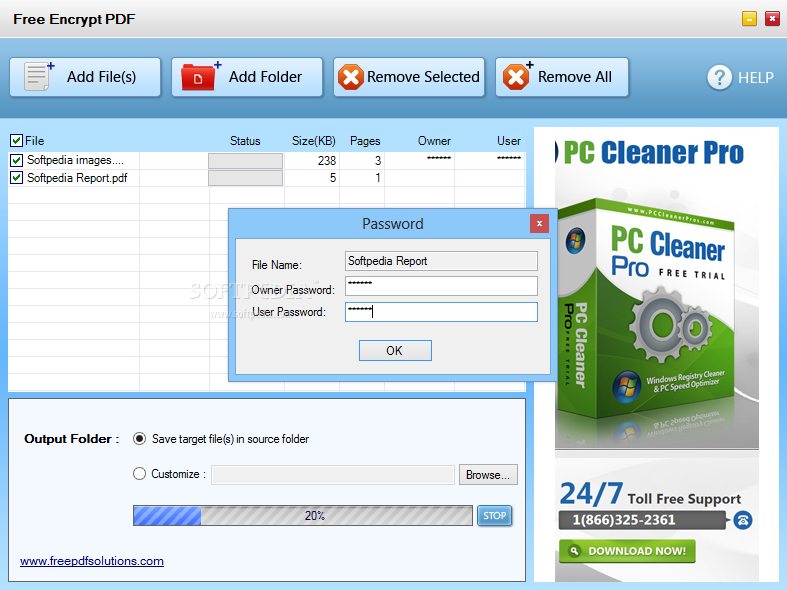
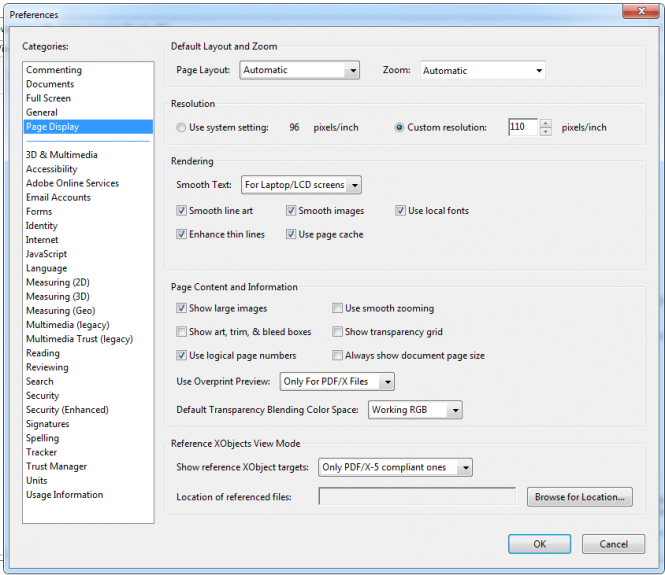
"bEnhancedSecurityInBrowser"=dword:00000000
HOW TO PASSWORD PROTECT PDF ADOBE ACROBAT READER DC UPDATE
# Disable update and online services in registry settings Mv RdrServicesUpdater.exe RdrServicesUpdater.exe_disabled Mv AdobeARMHelper.exe AdobeARMHelper.exe_disabledĬd "$WINEPREFIX/drive_c/$PROGRAMFILES/Adobe/Acrobat Reader DC/Reader/AcroCEF" || POL_Debug_Fatal "$(eval_gettext 'Could not find program directory!')" POL_Wine -ignore-errors sc delete "AdobeARMservice"Ĭd "$WINEPREFIX/drive_c/$PROGRAMFILES/Common Files/Adobe/ARM/1.0" || POL_Debug_Fatal "$(eval_gettext 'Could not find program directory!')" POL_Wine -ignore-errors sc config "AdobeARMservice" start=disabled POL_Wine -ignore-errors sc stop "AdobeARMservice"
HOW TO PASSWORD PROTECT PDF ADOBE ACROBAT READER DC DOWNLOAD
POL_SetupWindow_message "Note: this script will download version 2015.010" "$TITLE"
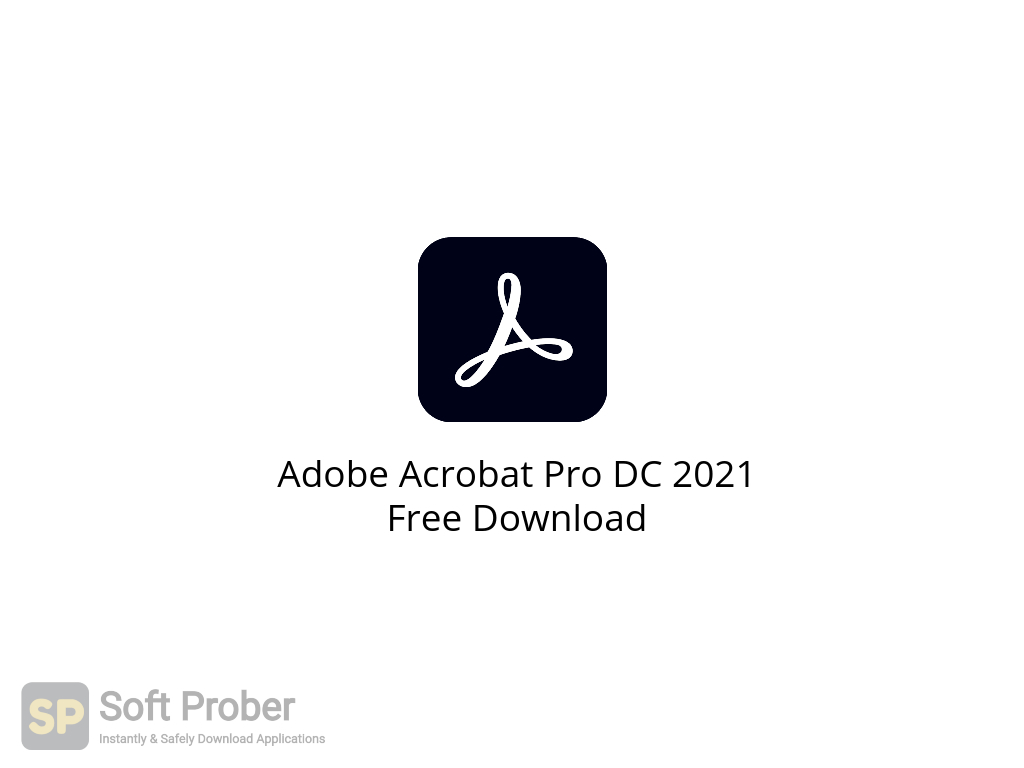
HOW TO PASSWORD PROTECT PDF ADOBE ACROBAT READER DC INSTALL
POL_SetupWindow_browse "$(eval_gettext 'Please select $TITLE install file.')" "$TITLE" POL_SetupWindow_InstallMethod "LOCAL,DOWNLOAD" POL_RequiredVersion "4.3.4" || POL_Debug_Fatal "$APPLICATION_TITLE $VERSION is required to install $TITLE" POL_SetupWindow_message "Note: this script will was successfully tested with Reader DC version 2015.010.20056" "$TITLE" POL_SetupWindow_presentation "$TITLE" "$EDITOR" "$GAME_URL" "$AUTHOR" "$PREFIX" # POL_GetSetupImages "$PREFIX/top.jpg" "$PREFIX/left.jpg" "$TITLE" # - Wine x86 3.0.3, 4.0.3, 4.21, 5.0-rc1: no text displayed in Preferences window (menu Edit -> Preferences). # Using the latest sable version of wine at this time, removing the SetOS lines (program works fine on win7), updated the download link. # Distribution used to test : Kubuntu 18.04 amd64


 0 kommentar(er)
0 kommentar(er)
